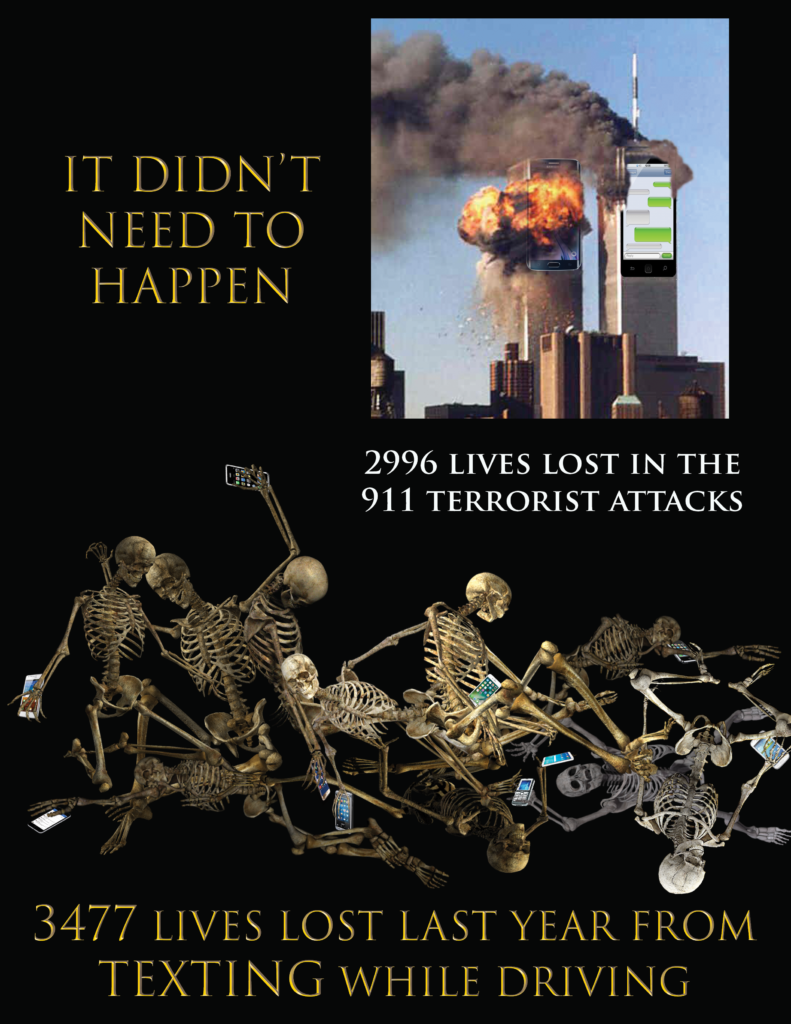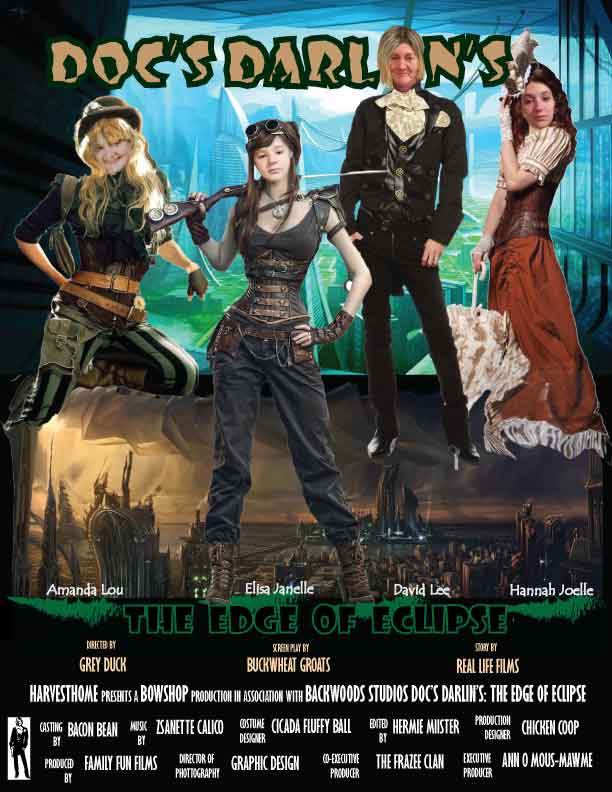Photoshop
Following are just a few of the many projects I have completed in Photoshop.
Again, I included this within my portfolio because it is part of the big picture in web development. Even though SEO does not require skill in Photoshop, a good SEO analysist is knowledgeable about all parts of web development.
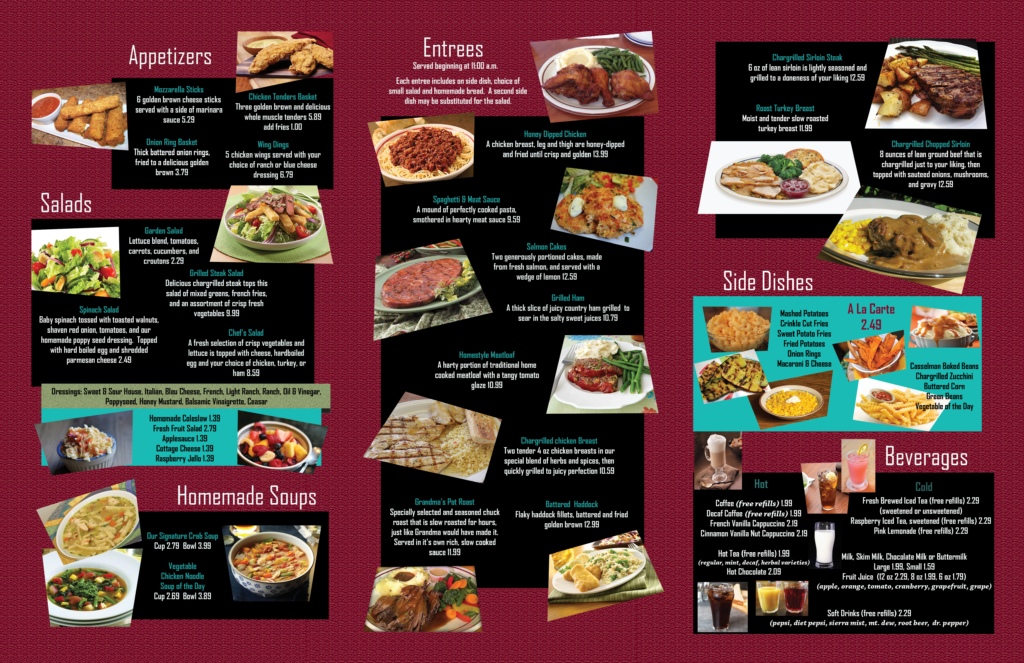

You can see more of my Graphic Designs on the Writing and Graphic page of this portfolio.