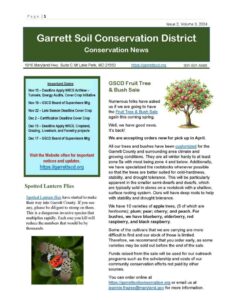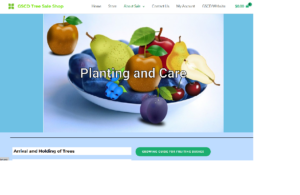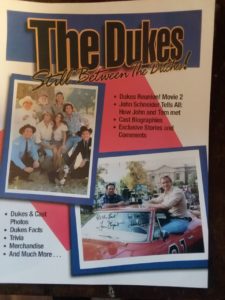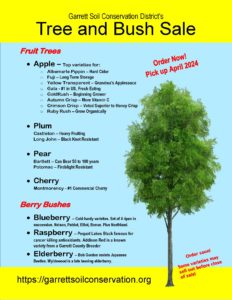Writing and Graphic Design
Professional Writing and Graphic Design Projects
My writing and design projects total in the thousands.
Web Content Writing & Design
- Websites
- Social Media Posts
- Social Media Ads
Print Media Writing & Design
- Newsletters
- Brochures
- Periodicals
- Tour Book
- How to Guides
Public Relations Writing
- Press Releases
- Newspaper Articles
- Fan Club News
- Social Media Posts
Writing and Graphic Design Education and Experience
Credentials
- Bachelor of Science degree in Digital Media and Web Technology
- Minor in Marketing
- Associate of Applied Science degree in Web and Graphic Design
- Certificate in Digital Marketing
Additional Training
- Journalism – UMGC
- Art Institute of Pittsburgh, Music Video Business
- Private Training Henn Printing Company
Positions in Writing/Graphic Design
- Garrett Soil Conservation District – MDA/NRCS
- Garrett Growers
- Manxx Sapphire (owner)
- Western Maryland Consortium
- Brownings Corporation
- Trails End Productions
Writing Samples